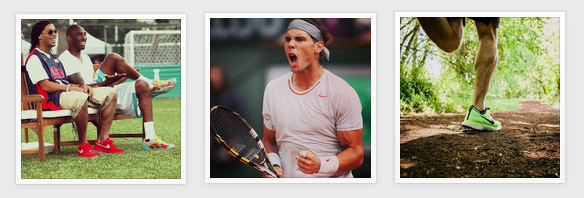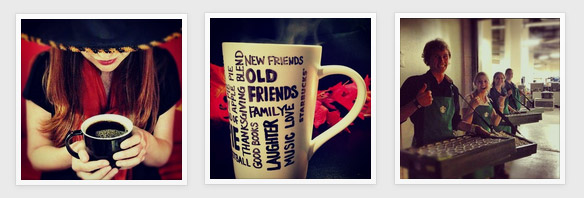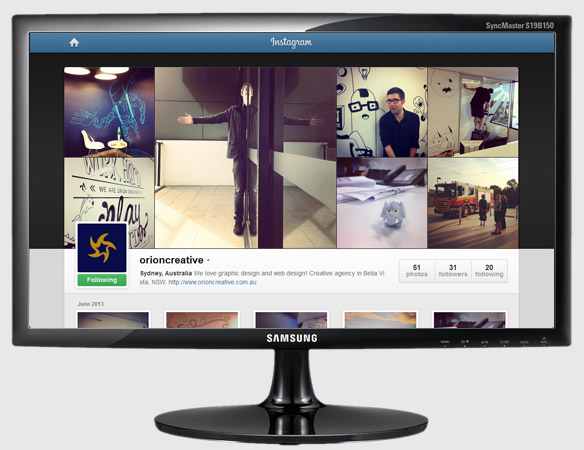Instagram is a free photo-sharing app with over 130 million active users! Users have shared over 16 billion photos and the app has cemented itself as the number one photo-based social media service. Instagram bills itself as a fun, quirky way to share photos. Allowing users to snap photos on their phone, apply vintage filters and immediately upload to all their followers. You can also share these photos with others across social media sites such as Facebook and Twitter.
You may remember hearing that Facebook bought Instagram last year for a cool one billion dollars, so don’t be surprised to see the service further integrated into Facebook’s social media platform in the future.
Companies have taken to Instagram in droves, and are finding that not only can they engage with their customers in a more fun, visual and personal way, but by having other users post images of their products or services they are effectively getting free advertising!
Is Instagram for you?
Being a photo-sharing service, Instagram is a very visual based social media. You can’t post status updates or links, only photos. This will obviously suit some businesses better than others. Fashion, design, retail and the food industries are all finding that Instagram can do wonders for them, while accountants and dentists probably don’t have as much success. Of course there are exceptions, so it’s up to you to decide if it’s worth investing time into.
Setting up your account

Your username should be the name of your business, as this will be what displays next to your photos, and in your custom Instagram URL – for example, our username is is simply orioncreative and our URL is instagram.com/orioncreative
Add your other details such as contact email, name (this displays on your profile page) and phone number. You can also add your profile photo here, but we’ve got more on that below. Hit Done once you’ve set up all your details and read on.
Branding your account
You don’t have too many options when it comes to branding your account in Instagram, but that doesn’t mean you shouldn’t carefully consider what you can customise. Your main concern will be your profile photo, as this will show up with every photo you post (alongside your username). It will only be small, so make it instantly recognisable – at Orion we use our star icon on our blue background.
By viewing your profile and clicking the Edit Your Profile button, you can also add a few other details. The most important of these is the bio – it’s limited to 150 characters, so make it short and informative – what you do and where you do it should be enough. You have the option to add a URL as well, so link back to your main website – this will show up on your profile directly below your bio.
Followers
While your photos are available to be viewed by anyone who stumbles across them, having people follow your account means that your images will show up in their feed immediately, without them having to search for it. It works in a very similar manner to Twitter, only with images instead of tweets!
The easiest way to get followers is to just start following people yourself. Follow accounts who might post things relevant to your field. At Orion, we like to see what cool design work other agencies come up with, so we’ll follow other graphic and web designers around the world, along with magazines and print agencies. Many of them will at least give your profile a quick glance once you follow them, and some will follow you right back.
Your photos
Instagram has built itself a following around candid, arty and unique photos taken from a mobile phone. Give your followers something they won’t see every day in your catalogues and on your website.
Show your products
A no-brainer. If you’ve got products, show ’em off. But don’t show just the standard box-art shot. If you’re selling shoes, show someone wearing them with a matching outfit, if you’re selling skateboards, get some awesome shots of people doing tricks on them. Show off the lifestyle or culture surrounding your brand and you’ll give people something to connect with.
Eg. Here’s Nike showing off some of their products and the celebs that wear them.
Behind-the-scenes
Behind the scenes shots are interesting as well, and you’ll see many companies showing how they come up with ideas, how they do photo-shoots, how their products are made, etc. Again, it’s about having unique content for the platform – Instagram is generally a fun, more personal social media and having imagery that embraces this will give people a reason to follow your account.
Eg. Here’s Starbucks showing a more personal, behind-the-scenes side of their business.
Show your team and culture
Another big hit, showing off your team not only puts a face to the name but also goes a long way towards humanising your company. The fact is, people like seeing other people – if it looks like you have a great team who enjoy their work, you’re more likely to attract interest (and customers) than those who don’t.
Eg. Here’s Nudie Jeans showing off their style, culture and team members.
For even more information on what works and what doesn’t, check out the following resources:
Using hashtags
Just like Twitter (and now Facebook), Instagram supports hashtags. If you’re unfamiliar with hashtags, you can add a hash symbol in front of a term (for example, #design) in your photo description and this will allow anyone who searches that term to view all the results that feature that particular hashtag. You can also click the hashtag to view all those results immediately.
This can be of great use for potential customers – if they’re interested in looking at some new shoes and search the term #highheels in Instagram, they will come across all the photos marked with that hashtag. If you’ve recently uploaded a photo of a pair of killer heels from your store that tickles their fancy, you may have just made yourself a new customer!
Companies can use hashtags to their advantage in running competitions as well. Many companies will ask people to upload their own photos with a given theme and a given hashtag, such as #OrionCreativeGiveaway – that way people all over the world are uploading images and letting their friends and followers know that you’re doing something worth checking out. The viral nature of social media means that these images can be seen by thousands of people over the course of a few minutes.
Your Instagram site
A recent addition to the Instagram is that your profile can now be viewed online by going to http://www.instagram.com/username – for example, you’ll find Coca Cola at instagram.com/cocacola, Apple at instagram.com/apple and Orion Creative at instagram.com/orioncreative
If users are signed in, they can even like your photos and leave comments through the desktop version. It also gives you an easy way to grab image links for use across other social media campaigns.
Video for Instagram
Instagram recently announced they are taking on Vine at their own game, and introduced Videos for Instagram – not only can you take photos with Instagram, you can now record and upload a short, 15-second video. Just like the photos, you can add a filter to the video to give it a bit more personality. As this feature has just been released, only time will tell how popular it is and what impact it has on the marketing game.
So grab that phone and get snapping! If you have any Instagram related questions, feel free to leave a comment below or send us an email at – and why not follow us on Instagram while you’re at it!